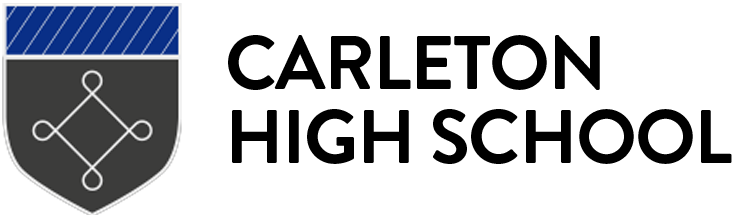“The internet is becoming the town square of the global village of tomorrow.”
Bill Gates
We all know we need to stay safe while using the internet, but we may not know how to do that. In the past, internet safety was mainly about protecting your computer from viruses. But today, the internet's vast reach, constantly changing technologies such a smart phones, tablets, watches etc and growing social nature have made users more vulnerable to bullying, inappropriate content, identity theft, privacy violations, and even harassment.
Below you will find information to help to keep yourself and your child safe on the internet.
Social Media
Social media, like all forms of public communication, comes with some risks. Not all of these risks turn into actual problems, and if children never face any risks, they never become resilient or learn how to deal with them. By helping your child understand what the risks are, you can play a big part in preventing risks turning into problems.
Click on the links below for further help and advice with each of these popular social media sites ensuring you are aware of the minimum age requirements for each one.
Practical Tips
Keep talking and stay involved
In a digital age, children can’t be completely protected, even by the best privacy controls. So, it’s important to keep talking to your child about the implications of internet use, especially social media. Getting a sense of what they think is a useful place to start; you may be surprised by how much thought they may have given to the issues.
- Encourage your child to think carefully about the way they, and others behave online, and how they might deal with difficult situations.
- People may not always be who they say they are online: how can this create problems?
- Explain why it could be unsafe to meet anyone in the real world that you’ve only ever met online?
- Even if you think your messages are private, remember that words and images can always be captured and broadcast.
- People present themselves differently online – do they really look like that? Are they always having that good a time?
- Be aware that screens, and especially being anonymous, can lead people to say things they wouldn’t say to someone’s face.
- What does being a good friend and a likeable person online look like?
- There can be pressure to be part of a particular group online or to be seen to be following a certain set of ideas.
- How can you take a step back and make your own decisions?
Don’t be put off by believing your child knows more than you
- Ask them to show you which social media apps they use and what they like about them. Talk about how they use them and what makes them so engaging.
- Explain how you can use privacy settings to make sure only approved friends can see posts & images.
- Check if any of their apps have ‘geo-location’ enabled, sharing their location unintentionally.
- Show them how to report offensive comments or block people who upset them.
- Check ‘tagging’ settings so that when others are posting or sharing photos online, your child’s identity is not revealed. Also, get people’s consent before sharing photos.
- Encourage your child to come and talk to you if they see anything that upsets them.
Sharing Images
Be careful which images and content you choose to share online.
- Once an image has been shared, you can never be sure who has seen it, saved it or shared it. Personal or embarrassing pictures in the wrong hands can lead to bullying.
- Knowing that others have seen embarrassing images can cause stress and anxiety, and affect a child’s confidence and self-esteem.
Additional Advice
Just like adults, teens use Facebook to connect with friends; through chat, personal messages and sharing photos, videos, links and other kinds of information. They use Facebook to announce achievements, wish each other a happy birthday and plan social events, like going to the cinema or to a friend's house.
A source of useful information is here, a document created by YHGfL that you can print out and refer to.
Help your child stay safe on Facebook by visiting the Family Safety Centre.
A news article was published recently that we would like to bring to your attention, around a change in the Snapchat App. We are aware that many of our students use Snapchat. The new feature of the App is a tracker whereby users can view the exact location of their friends, with their street and house being displayed on a map. This essentially means that anyone could view the exact location of your child and understandably, parents/carers may be alarmed about this. We have received advice that if a user changes their settings to "ghost mode" then no one can see where they are. This new feature is only found in the most recent updates version of the App - if you ask your child to go to "selfie mode" on the camera and zoom out, it will give you the option of changing who can view their location. We urge you to ensure that your child has changed their settings.
- Know which websites your child visits and help them find the 'report abuse' or 'block sender' options so that they can feel in control.
- Tell your child not to reply to unpleasant messages.
- Urge them to keep evidence - not to delete bullying texts, emails or posts on social networking sites, as they can often be traced.
- Encourage them to take action and talk to you if they are being cyberbullied.
- Be involved in your child’s online life. For many of today’s young people there is no line between the online and offline worlds. Young people use the Internet to socialise and grow and, just as you guide and support them offline, you should be there for them online too. Talk to them about what they are doing, if they know you understand then they are more likely to approach you if they need support.
- Keep up-to-date with your child’s development online. Be inquisitive and interested in the new gadgets and sites that your child is using. It is important that, as your child learns more, you do too.
- Set boundaries in the online world, just as you would in the real world. Think about what they might see, what they share, who they talk to and how long they spend online. It is important to continue to discuss boundaries so that they evolve, as your child’s use of technology does.
- Know what connects to the Internet and how. Nowadays even TVs connects to the Internet. Your child will use all sorts of devices and gadgets; make sure you are aware of which ones can connect to the Internet, such as their phone or games console. Also, find out how they are accessing the Internet; is it via your connection or a neighbour’s Wifi? This will affect whether your safety settings are being applied.
- Consider the use of parental controls on devices that link to the Internet, such as TVs, laptops, computers, games consoles and mobile phones. Parental controls are not just about locking and blocking; they are a tool to help you set appropriate boundaries as your child grows and develops. They are not the answer to your child’s online safety, but they are a good start and are not as difficult to install as you might think. Service providers are working hard to make them simple, effective and user friendly.
- Emphasise that not everyone is who they say they are. Make sure your child knows never to meet up with someone they only know online. People might not always be who they say they are. Make sure your child understands that they should never meet up with anyone they only know online, without taking a trusted adult with them.
- Know what to do if something goes wrong. Just as in the offline world, you want to help your child when they need it. Therefore, it is important to know when and how to report a problem, and the tools available to help keep your child safe.